Let’s start at the very beginning: Why is central state management necessary? This question is not exclusive to React; it arises from modern single-page frameworks’ component-based approaches. In these frameworks, components form the central building blocks of applications. Components can have their own state, which contains either the data to be presented in the browser or the status of UI elements. A frontend application usually contains a large number of small, loosely coupled, and reusable components that form a tree structure. The closer the components are to the root of the tree, the more they are integrated into the application’s structure and business logic.
The leaf components of the tree are usually UI components that take care of the display. The components need data to display. This data usually comes from a backend interface and is loaded by the frontend components. In theory, each component can retrieve its own data, but this results in a large number of requests to the backend. Instead, requests are usually bundled at a central point. The component forming the lowest common denominator, i.e., the parent component for all that need information from this backend interface, is typically the appropriate location for server communication and data management.
And this is precisely the problem leading to central state management. Data from the backend has to be transferred to the components handling the display. This data flow is handled by props, the dynamic attributes of the components. This channel also takes care of write communication: creating, modifying, and deleting data. This isn’t an issue if there are only a few steps between the data source and display, but the longer the path, the greater the coupling of the component tree. Some of the components between the source and the target have nothing to do with the data and simply pass it on. However, this significantly limits reusability. The concept of central state management solves this by eliminating the communication channel using props and giving child components direct access to the information. React’s Context API makes this shortcut possible.
Central state management has many use cases. It’s often used in applications that deal with data record management. This includes applications that manage articles and addresses, fleet management, smart home controls, and learning management applications. The one thing all use cases have in common is that the topic runs through the entire application and different components need to access the data. Central state management minimizes the number of requests, acts as a single source of truth, and handles data synchronization.
Can You Manage Central State in React Without Extra Libraries?
For a long time, the Redux library was the central state management solution, and it’s still popular today. With around 8 million weekly package downloads, the React bindings for Redux are ahead of popular libraries like TanStack Query with 5 million downloads or React Hook Form with 6.5 million downloads. Overall, Redux downloads have been stagnating for some time. This is partly due to Redux’s somewhat undeserved bad reputation. The library has long been accused of causing unnecessary overhead, which prompted Dan Abramov, one of its developers, to write his famous article entitled “You might not need Redux.” Essentially, he says that Redux does involve a certain amount of overhead, but it quickly pays off in large applications. Extensions like the Redux Toolkit also further reduce the extra effort.
The lightest Redux alternative consists of a custom implementation based on React’s Context API and State Hook. The key advantage is that you don’t need any additional libraries. For example, let’s imagine a shopping cart in a web shop. The cart is one of the shop’s central elements and you need to be able to access it from several different places. In the shop, you should be able to add products to the cart using a list. The list shows the number of items currently in the shopping cart. An overview component shows how many products are in the cart and the total value. Both components – the list and the overview – should be independent of each other but always show the latest information.
Without React’s Context API, the only solution is to store shopping cart data in the state of a component that’s a parent to both components. Then, this passes its state to the components using props. This creates a very right coupling between these components. A better solution is based on the Context API. For this, you need the context, which you create with the createContext function. The provider component of the context binds it to the component tree, supplies it with a concrete value, and allows child components to access it. Since React 19, the context object can also be used directly as a provider. This eliminates needing to take a detour with the context’s provider component. With useContext (or, since React 19, the use function), you can access the context. Listing 1 shows the implementation of CartContext.
Listing 1: Implementing CartContext
import {
createContext,
Dispatch,
FC,
ReactNode,
SetStateAction,
use,
useState,
} from 'react';
import { Cart } from './types/Cart';
type CartContextType = [Cart, Dispatch<SetStateAction<Cart>>];
const CartContext = createContext<CartContextType | null>(null);
type CartProviderProps = {
children: ReactNode;
};
export const CartProvider: FC<CartProviderProps> = ({ children }) => {
const cart = useState<Cart>({ items: [] });
return <CartContext value={cart}>{children}</CartContext>;
};
export function useCart() {
const context = use(CartContext);
if (!context) {
throw new Error('useCart must be used within a CartProvider');
}
return context;
}
The idea behind React’s Context API is that you can store any structure and access it from all child components. The structure can be a simple value like a number or a string, but objects, arrays, and functions are also allowed. In our example, the cart’s state structure is in the context. As usual in React, this is a tuple consisting of the state object, which you can use to read the state, and a function that can change the state. The CartContext can either contain the state structure or the value null. When you call the createContext function, you pass null as the default value. This lets you check if the context provider has been correctly integrated.
The CartProvider component defines the cart state and passes it as a value to the context. It accepts children in the form of a ReactNode object. This lets you integrate the CartProvider component into your component tree and gives all child components access to the context.
The last implementation component is a hook function called useCart. This controls access to the context. The use function provides the context value. If the value is null, it indicates that you should use useCart outside of CartProvider. In this case, the function throws an exception instead of returning the state value.
What does the application code look like when you want to access the state? We’ll use the ListItem component as an example. It accesses the context in both read and write mode. Listing 2 shows the simplified source code for the component.
Listing 2: Accessing the context
import { FC, useRef } from 'react';
import { Product } from './types/Product';
import { useCart } from './CartContext';
type Props = {
product: Product;
};
const ListItem: FC<Props> = ({ product }) => {
const inputRef = useRef<HTMLInputElement>(null);
const [cart, setCart] = useCart();
function addToCart() {
const quantity = Number(inputRef.current?.value);
if (quantity) {
setCart((prev) => ({
items: [
...prev.items.filter((item) => item.id !== product.id),
{
...product,
quantity,
},
],
}));
}
}
return (
<li>
{product.name}
<input
type="text"
ref={inputRef}
defaultValue={
cart.items.find((item) => item.id === product.id)?.quantity
}
/>
<button onClick={addToCart}>add</button>
</li>
);
};
export default ListItem;
The ListItem component represents each entry in the product list and displays the product name and an input field where you can specify the number of products you want to add to the shopping cart. When you click the button, the component’s addToCart function updates the cart context. This is possible by using the useCart function to access the state of the shopping cart and entering the current product quantity in the input field. Use the setCart function to update the context.
One disadvantage of this implementation is that the ListItem component has to know the CartContext precisely and performs the state update in the callback function of the setCart function. You can solve this by outsourcing this block as a function. Here, the ListItem component can access the functionality as well as every component in the application.
How Do You Synchronize React State with Server Communication?
This solution only works locally in the browser. If you close the window or if a problem occurs, the current shopping cart disappears. You can solve this by applying the actions locally to the state and saving the operations on the server. But this makes implementation a little more complex. When loading the component structure, you must load the currently valid shopping cart from the server and save it to the state. Then, apply each change both on the server side and in the local state. Although this results in some overhead, the advantage is that the current state can be restored at any time, regardless of the browser instance. If you implement the addToCart functionality as a separate hook function, the components remain unaffected by this adjustment.
Listing 3: Implementing the addToCart Functionality
import {
createContext,
Dispatch,
FC,
ReactNode,
SetStateAction,
use,
useEffect,
useRef,
useState,
} from 'react';
import { Cart } from './types/Cart';
import { Product } from './types/Product';
type CartContextType = [Cart, Dispatch<SetStateAction<Cart>>];
const CartContext = createContext<CartContextType | null>(null);
type CartProviderProps = {
children: ReactNode;
};
export const CartProvider: FC<CartProviderProps> = ({ children }) => {
const cart = useState<Cart>({ items: [] });
useEffect(() => {
fetch('http://localhost:3001/cart')
.then((response) => response.json())
.then((data) => cart[1](data));
}, []);
return <CartContext value={cart}>{children}</CartContext>;
};
export function useCart() {
const context = use(CartContext);
if (!context) {
throw new Error('useCart must be used within a CartProvider');
}
return context;
}
export function useAddToCart(
product: Product
): [React.RefObject<HTMLInputElement | null>, () => void] {
const [cart, setCart] = useCart();
const inputRef = useRef<HTMLInputElement>(null);
function addToCart() {
const quantity = Number(inputRef.current?.value);
if (quantity) {
const updatedItems = [
...cart.items.filter((item) => item.id !== product.id),
{ ...product, quantity },
];
fetch('http://localhost:3001/cart', {
method: 'PUT',
headers: { 'Content-Type': 'application/json' },
body: JSON.stringify({ id: 1, items: updatedItems }),
})
.then((response) => response.json())
.then((data) => setCart(data));
}
}
return [inputRef, addToCart] as const;
}
The CartProvider component loads the current shopping cart from the server. How users access the shopping cart depends upon the specific interface implementation. The code in the example assumes that the server makes the shopping cart available for the current user via /cart. One potential solution is to differentiate between users using cookies. The second adjustment consists of the useAddToCart function. It receives a product and generates the addToCart function and the ref for the input field. In the addToCart function, the shopping cart is updated locally, sent to the server, and then the local state is set by calling the setCart function. During implementation, we assume the shopping cart is updated via a PUT request to /cart and that this interface returns the updated shopping cart.
Implementation using a combination of context and state is suitable for manageable use cases. It’s lightweight and flexible, but large applications run the risk of the central state becoming chaotic. One possible fix is no longer exposing the function for modifying the state externally, but using the useReducer hook instead.
How Can You Manage React State Using Actions?
React offers another hook for component state management with the useReducer hook. This differs from the more commonly used useState hook and does not provide a function for changing the state. Instead, it returns a tuple of readable state and a dispatch function. When you call the useReducer function, you pass a reducer function whose task is to generate a new state from the previous state and an action object.
The action object describes the change, like adding products to the shopping cart. Actions are usually simple JavaScript objects with the properties type and payload. The type property specifies the type of action, and the payload provides additional information.
The reducer hook is intended for local state management, but you can easily integrate asynchronous server communication. However, it’s recommended that you separate synchronous local operations from asynchronous server-based operations. The reducer should be a pure function and free of side effects. This means that the same inputs always result in the same outputs and the current state is only changed based on the action provided. If you stick to this rule, your code will be clearer and better structured, and error handling is easier. You’ll also be more flexible when it comes to future software extensions. Listing 4 shows an implementation of state management with the useReducer hook.
Listing 4: Using the useReducer-Hooks
import {
createContext,
Dispatch,
FC,
ReactNode,
useContext,
useEffect,
useReducer,
} from 'react';
import { Cart, CartItem } from './types/Cart';
const SET_CART = 'setCart';
const ADD_TO_CART = 'addToCartAsync';
const FETCH_CART = 'fetchCart';
type FetchCartAction = {
type: typeof FETCH_CART;
};
type SetCartAction = {
type: typeof SET_CART;
payload: Cart;
};
type AddToCartAsyncAction = {
type: typeof ADD_TO_CART;
payload: CartItem;
};
type CartAction = FetchCartAction | SetCartAction | AddToCartAsyncAction;
type CartContextType = [Cart, Dispatch<CartAction>];
const CartContext = createContext<CartContextType | null>(null);
type CartProviderProps = {
children: ReactNode;
};
function cartReducer(state: Cart, action: CartAction): Cart {
switch (action.type) {
case SET_CART:
return action.payload;
default:
throw new Error(`Unhandled action type: ${action.type}`);
}
}
function cartMiddleware(dispatch: Dispatch<CartAction>, cart: Cart) {
return async function (action: CartAction) {
switch (action.type) {
case FETCH_CART: {
const response = await fetch('http://localhost:3001/cart');
const data = await response.json();
dispatch({ type: SET_CART, payload: data });
break;
}
case ADD_TO_CART: {
const response = await fetch('http://localhost:3001/cart', {
method: 'PUT',
headers: { 'Content-Type': 'application/json' },
body: JSON.stringify({
items: [...cart.items, action.payload],
}),
});
const updatedCart = await response.json();
dispatch({ type: SET_CART, payload: updatedCart });
break;
}
default:
dispatch(action);
}
};
}
export const CartProvider: FC<CartProviderProps> = ({ children }) => {
const [cart, dispatch] = useReducer(cartReducer, { items: [] });
const enhancedDispatch = cartMiddleware(dispatch, cart);
useEffect(() => {
enhancedDispatch({ type: FETCH_CART });
}, []);
return (
<CartContext.Provider value={[cart, enhancedDispatch]}>
{children}
</CartContext.Provider>
);
};
export function useCart() {
const context = useContext(CartContext);
if (!context) {
throw new Error('useCart must be used within a CartProvider');
}
return context;
}
export function useAddToCart() {
const [, dispatch] = useCart();
const addToCart = (item: CartItem) => {
dispatch({ type: ADD_TO_CART, payload: item });
};
return addToCart;
}
The CartProvider component is the starting point for implementation. It holds the context and creates the state using the useReducer hook. It also uses the FETCH_CART action to ensure that the existing shopping cart is loaded from the server. The code has two parts: the reducer itself and a middleware. The reducer takes the form of the cartReducer function and is responsible for the local state. It consists of a switch statement and, in this simple example, supports the SET_CART action, which sets the shopping cart. What’s more interesting though is the cartMiddleware function. This is responsible for the asynchronous actions FETCH_CART and ADD_TO_CART. Unlike the reducer, the middleware cannot access the state directly, but must pass changes to the reducer via actions. To do this, it uses the dispatch function from the useReducer hook. The middleware can also have side effects such as asynchronous server communication. For example, the FETCH_CART action triggers a GET request to the server to retrieve the data from the current shopping cart. Once the data is available, it’s written to the local state using the SET_CART action.
If the middleware isn’t responsible for a received action, it passes it directly to the reducer so that you don’t need to distinguish between the two in the application and can simply use the middleware.
The useCart and useAddToCart functions are the interfaces between the application components and the reducer. Listing 5 shows how to use the reducer implementation in your components.
Listing 5: Integrating the reducer implementation
import { FC, useRef } from 'react';
import { Product } from './types/Product';
import { useCart, useAddToCart } from './CartContext';
type Props = {
product: Product;
};
const ListItem: FC<Props> = ({ product }) => {
const inputRef = useRef<HTMLInputElement>(null);
const [cart] = useCart();
const addToCart = useAddToCart();
return (
<li>
{product.name}{' '}
<input
type="text"
ref={inputRef}
defaultValue={
cart.items.find((item) => item.id === product.id)?.quantity
}
/>{' '}
<button
onClick={() =>
addToCart({ ...product, quantity: Number(inputRef.current?.value) })
}
>
add
</button>
</li>
);
};
export default ListItem;
Read access to the state is still with the useCart function. The useAddToCart function creates a new function that you can pass a new updated item from the shopping cart to. This function generates the necessary action and dispatches it via the middleware.
Both the useState and useReducer approaches require a relatively large amount of boilerplate code around the application’s state management’s business logic. Therefore, libraries exist and “state” is one of the most lightweight.
What Makes Zustand a Scalable State Management Solution?
The Zustand library takes care of the state of an application. The Zustand API is minimalistic, yet the library has all the features you need to centrally manage the state of your application. The stores are the central element, which are created with the create function. They hold the state and provide methods for modification. In your application’s components, you can interact with Zustand’s stores using hook functions. The library lets you perform both synchronous and asynchronous actions and gives the option of storing the state in the browser’s LocalStorage or IndexedDb via middleware. We don’t have to go that far for shopping cart management implementation in our example. It’s enough to load an existing shopping cart from the server and manage it with the list component. It should be possible to access the state from other components, like CartOverview, which shows a summary of the shopping cart.
Before you can use Zustand, you have to install the library with your package manager. You can do this with npm using the command npm add zustand. The library comes with its own type definitions, so you don’t need to install any additional packages to use it in a TypeScript environment.
Create the CartStore outside the components of your application in a separate file. This manages items in the shopping cart. You can control access to the store with the useCartStore function, which gives access to the state and provides methods for adding products and loading the shopping cart from the server. Listing 6 shows the implementation details.
Listing 6: Access to the store
import { create } from 'zustand';
import { CartItem } from './types/Cart';
export type CartStore = {
cartItems: CartItem[];
addToCart: (item: CartItem) => Promise<void>;
loadCart: () => Promise<void>;
};
export const useCartStore = create<CartStore>((set, get) => ({
cartItems: [],
addToCart: async (item: CartItem) => {
set((state) => {
const existingItemIndex = state.cartItems.findIndex(
(cartItem) => cartItem.id === item.id
);
let updatedCart: CartItem[];
if (existingItemIndex !== -1) {
updatedCart = [...state.cartItems];
updatedCart[existingItemIndex] = item;
} else {
updatedCart = [...state.cartItems, item];
}
return { cartItems: updatedCart };
});
await saveCartToServer(get().cartItems);
},
loadCart: async () => {
const response = await fetch('http://localhost:3001/cart');
const data: CartItem[] = (await response.json())['items'];
set({ cartItems: data });
},
}));
function saveCartToServer(cartItems: CartItem[]): void {
fetch('http://localhost:3001/cart', {
method: 'PUT',
headers: { 'Content-Type': 'application/json' },
body: JSON.stringify({ items: cartItems }),
});
}
The create function of state is implemented as a generic function. This means you can pass the state structure to it. TypeScript helps where needed, whether in your development environment or your application’s build process. Pass a callback function to the create function; you can use the get function for read access and the set function for write access to the state. The set function behaves similarly to React’s setState function. You can use the previous state to define a new structure and use it as the return value. The callback function that you pass to create returns an object structure. Then, define the state structure (in our case, this is cartItems) and methods for accessing it like addToCart and loadCart. The addToCart method is implemented as an async method and manipulates the state with the set function. It also uses the helper function saveCartToServer to send the data to the server. After set is executed, the state already has the updated value, so you can read it with get. Always try to treat the state as a single source of truth.
The asynchronous loadCart method is used to initially fill the state with data from the server. You should execute this method once in a central location to make sure that the state is initialized correctly. Listing 7 shows an example using the application’s app component.
Listing 7: Integrating into the app component
import './App.css';
import List from './List';
import CartOverview from './CartOverview';
import { useCartStore } from './cartStore';
import { useEffect } from 'react';
function App() {
const { loadCart } = useCartStore();
useEffect(() => {
loadCart();
}, []);
return (
<>
<CartOverview />
<hr />
<List />
</>
);
}
export default App;
Work with state happens in your application’s components, like the ListItem component. Here, you call the useCartStore function and use the cartItems structure to access the data in the store and add new products using the addToCart method. Listing 8 contains the corresponding code.
Listing 8: Integration into the ListItem component
import { FC, useRef } from 'react';
import { Product } from './types/Product';
import { useCartStore } from './cartStore';
type Props = {
product: Product;
};
const ListItem: FC<Props> = ({ product }) => {
const inputRef = useRef<HTMLInputElement>(null);
const { cartItems, addToCart } = useCartStore();
return (
<li>
{product.name}{' '}
<input
type="text"
ref={inputRef}
defaultValue={
cartItems.find((item) => item.id === product.id)?.quantity
}
/>{' '}
<button
onClick={() =>
addToCart({ ...product, quantity: Number(inputRef.current?.value) })
}
>
add
</button>
</li>
);
};
export default ListItem;
What’s remarkable about State is that you don’t have to worry about integrating a provider. That’s because State doesn’t rely on React’s Context API to manage global state. One disadvantage is that State is truly global. So you can’t have two identical stores with different data states in your component hierarchy’s subtrees. On the other hand, bypassing the Context API has some performance advantages that make Zustand an interesting alternative.
Why Choose Jotai for React State Management?
Similar to Zustand, Jotai is a lightweight library for state management in React. The library works with small, isolated units called atoms and uses React’s Hook API. Like Zustand, Jotai does not use React’s Context API by default. Individual central state elements and the interfaces to it are significantly smaller and clearly separated from each other. The atom function plays a central role, allowing you to define both the structure and the access functions. This definition takes place outside of the application’s components. Connection between the atoms and components is formed by the useAtom function, which enables you to interact with the central state.
You can install the Jotai library with the command npm add jotai. The difference between it and Zustand is that Jotai works with much finer structures. The atom is the central element here. In a simple instance, you pass the initial value to the atom function when you call it and can use it throughout your application. If you’re using TypeScript, you have the option of defining the type of the atom value as generic.
Jotai provides three different hook functions for accessing the atom from a component. useAtom returns a tuple for read and write access. This tuple is similar in structure to the tuple returned by React’s useState hook. useAtomValue returns only the first part of the tuple, giving you read-only access to the atom. The counterpart is the useSetAtom function, which gives you the setter function for the atom. You can already achieve a lot with this structure, but Jotai also lets you combine atoms. To implement the shopping cart state, you create three atoms in total. One represents the shopping cart, one is for adding products, and one is for loading data from the server. Listing 9 shows the implementation details.
Listing 9: Implementing the atoms
import { atom } from 'jotai';
import { CartItem } from './types/Cart';
const cartItemsAtom = atom<CartItem[]>([]);
async function saveCartToServer(cartItems: CartItem[]): Promise<void> {
await fetch('http://localhost:3001/cart', {
method: 'PUT',
headers: { 'Content-Type': 'application/json' },
body: JSON.stringify({ items: cartItems }),
});
}
const addToCartAtom = atom(null, async (get, set, item: CartItem) => {
const currentCart = get(cartItemsAtom);
const existingItemIndex = currentCart.findIndex(
(cartItem) => cartItem.id === item.id
);
let updatedCart: CartItem[];
if (existingItemIndex !== -1) {
updatedCart = [...currentCart];
updatedCart[existingItemIndex] = item;
} else {
updatedCart = [...currentCart, item];
}
set(cartItemsAtom, updatedCart);
await saveCartToServer(updatedCart);
});
const loadCartAtom = atom(null, async (_get, set) => {
const response = await fetch('http://localhost:3001/cart');
const data: CartItem[] = (await response.json())['items'];
set(cartItemsAtom, data);
});
export { cartItemsAtom, addToCartAtom, loadCartAtom };
You implement your application’s atoms separately from your components. For the cartItemsAtom, call the atom function with an empty array and define the type as a CartItem array. When implementing the business logic, also use the atom function, but pass the value null as the first argument and a function as the second. This creates a derived atom that only allows write access. In the function, you have access to the get and set functions. You can use these to access another atom – in this case, the cartItemsAtom. You can also support additional parameters that are passed when the function is called. For write access with set, pass a reference to the atom and then the updated value. Since the function can be asynchronous, you can easily integrate a side effect like loading data from the server or writing the updated shopping cart. The atoms are integrated into the application components using the Jotai hook functions. Listing 10 shows how this works in the ListItem component example.
Listing 10: Integration in the ListItem Component
import { FC, useRef } from 'react';
import { Product } from './types/Product';
import { useAtom, useAtomValue, useSetAtom } from 'jotai';
import { cartItemsAtom, addToCartAtom } from './cart.atom';
type Props = {
product: Product;
};
const ListItem: FC<Props> = ({ product }) => {
const inputRef = useRef<HTMLInputElement>(null);
const cartItems = useAtomValue(cartItemsAtom);
const addToCart = useSetAtom(addToCartAtom);
return (
<li>
{product.name}{' '}
<input
type="text"
ref={inputRef}
defaultValue={
cartItems.find((item) => item.id === product.id)?.quantity
}
/>{' '}
<button
onClick={() =>
addToCart({ ...product, quantity: Number(inputRef.current?.value) })
}
>
add
</button>
</li>
);
};
export default ListItem;
For read access, you can use the useAtomValue function directly, since you use the derived atoms for write operations. The useSetAtom function is used for this. To add a product to the shopping cart, simply call the addToCart function with the new shopping cart item. Jotai takes care of everything else. This is also true when updating all components affected by the atom change.
Conclusion
In this article, you learned about different approaches to state management in a React application. We focused on lightweight approaches that don’t dictate your application’s entire architecture. The first approach used React’s very own interfaces – state or reducers and context. This gives you the maximum amount of freedom and flexibility in your implementation, but you also must take care of all the implementation details yourself.
If you’re willing to sacrifice some of this flexibility and accept an extra dependency in your application, libraries like Zustand or Jotai are a helpful alternative. Both libraries take different approaches. Zustand offers a compact solution that concentrates both the structure and logic in one structure. Jotai, on the other hand, works with smaller units and lets you derive or combine these units, making your application more flexible and individual parts easier to exchange. Ultimately, the solution you choose depends upon the use case and your personal preferences.
🔍 Frequently Asked Questions (FAQ)
1. What are common reasons for implementing central state management in React?
Central state management is often necessary due to the component-based architecture of single-page applications. It enables efficient data sharing between deeply nested components without passing props through intermediate layers.
2. How does React’s Context API facilitate central state management?
The Context API allows React components to access shared state directly, bypassing the need to pass data through the component tree. This improves reusability and reduces coupling between components.
3. What are typical use cases for central state management in frontend applications?
Use cases include applications involving data record management such as e-commerce carts, address books, fleet management, and smart home systems. These scenarios require consistent, shared data access across multiple components.
4. How can you implement state management using only React without external libraries?
You can use a combination of useState and the Context API to manage and distribute state throughout the component tree. This lightweight method avoids additional dependencies but may require more boilerplate.
5. What are the advantages and limitations of Redux for state management?
Redux offers powerful state control and is suitable for large-scale applications, especially with tools like Redux Toolkit. However, it can introduce unnecessary overhead for smaller projects.
6. How does the useReducer hook enhance state logic separation?
The useReducer hook enables state manipulation through pure functions and action objects, improving code clarity and testability. It also allows the introduction of middleware for handling asynchronous actions.
7. What benefits does Zustand offer over React’s built-in state tools?
Zustand simplifies state logic by consolidating state and actions into centralized stores, avoiding the need for context providers. It supports asynchronous operations and optional local persistence via middleware.
8. How does Jotai manage state differently than Zustand?
Jotai uses atomic state units called atoms and provides fine-grained state control with minimal coupling. It emphasizes modularity and composability, which can lead to cleaner, more scalable code structures.
9. When should you choose Zustand or Jotai over native React state solutions?
Libraries like Zustand and Jotai are ideal when you want to reduce boilerplate, avoid prop drilling, and need a lightweight but scalable alternative to Redux. The choice depends on project complexity and team preferences.




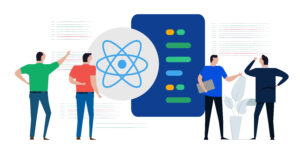


 6 months access to session recordings.
6 months access to session recordings.