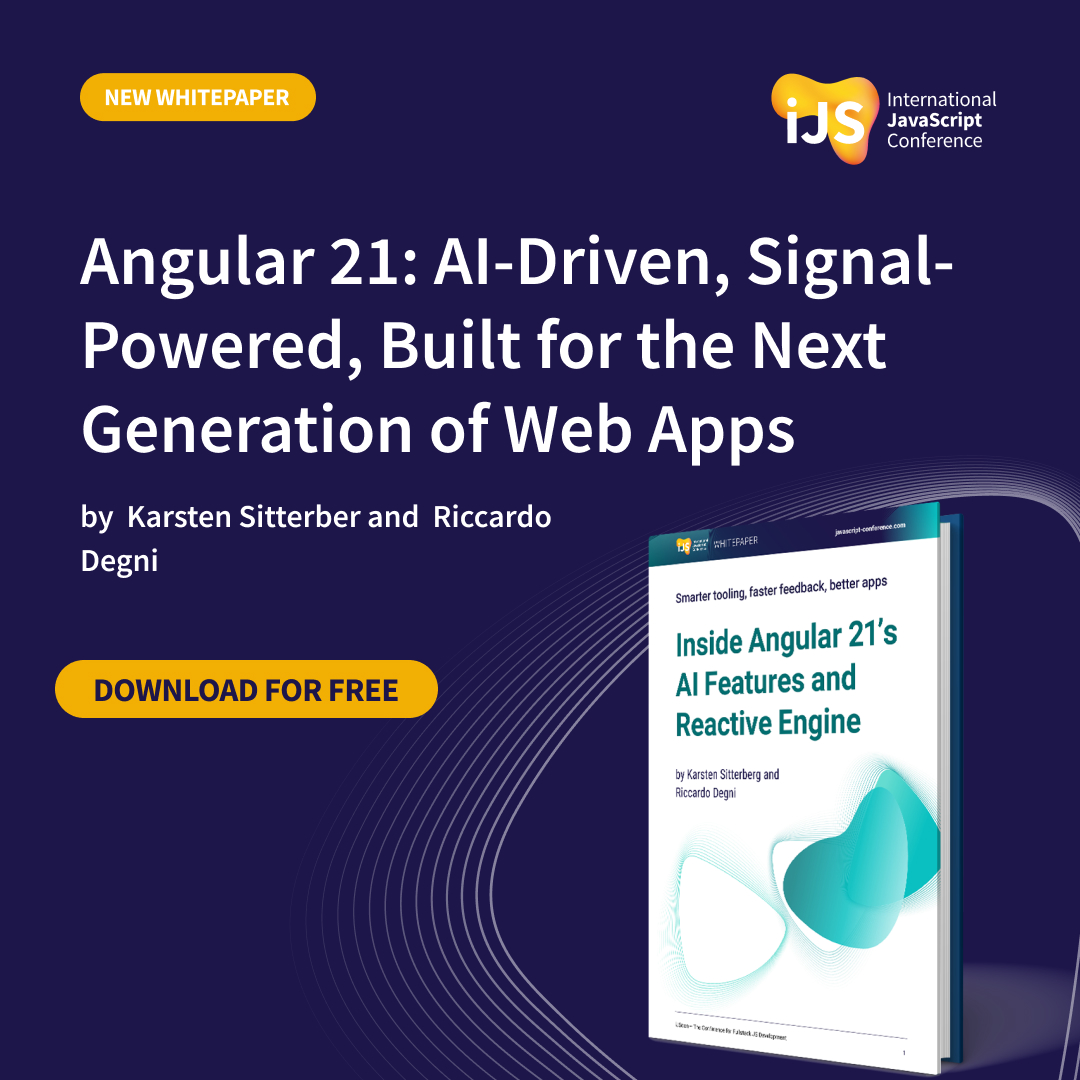The Signals-First Revolution and the New Architectural Core
Angular v21 does not merely introduce a new set of features; it completes a fundamental architectural revolution, decisively marking the framework’s entrance into a Signals-first, zoneless paradigm. This release resolves the historical performance and complexity bottlenecks that often accompany large-scale Angular applications, positioning the framework for superior runtime performance and a dramatically improved Developer Experience (DX).
The most profound shift lies in the near-complete transition from the coarse-grained, Zone.js-based change detection to a model of fine-grained reactivity driven by Signals. The traditional approach, which relied on Zone.js to patch browser asynchronous APIs, often resulted in unnecessary re-checks across the entire component tree after any async event.
Angular v21 finalizes the stability of its zoneless APIs, allowing applications to operate without this performance-limiting layer. This architectural change immediately results in smaller application bundles, faster startup times, and minimal runtime overhead, as the framework updates only the specific view nodes that depend on the changed signal value. This move aligns Angular with the highest performance standards set by other modern frameworks.
Complementing this performance core is the continued maturation of the standalone architecture. By making standalone components and APIs the default for new applications, Angular v21 dramatically reduces reliance on NgModules, cutting down on boilerplate and streamlining project structure. This modular approach is vital for enterprise teams utilizing Micro-Frontend Architectures, enabling components to be easily portable and consumed across different applications. The release simplifies essential, common development tasks. For instance, HttpClient is now included by default for standalone projects, removing a small but persistent friction point for developers.
iJS Newsletter
Join the JavaScript community and keep up with the latest news!
These architectural advancements, Signals, zoneless readiness, and standalone stability, are the essential groundwork that enables the two major feature highlights of the release: the highly anticipated Signal Forms and the substantial ergonomic improvements to Smart Styling. These features move beyond simple updates, offering new patterns that will redefine component authorship and state management in Angular applications moving forward.
Looking ahead, the framework is strategically positioned in two key areas. First, the experimental work on the Angular CLI MCP Server is set to mature, paving the way for advanced AI-powered workflows in subsequent releases. This will allow sophisticated models to interact directly with the CLI’s internal tools to perform context-aware code generation, migration, and style adherence. Secondly, the successful transition of Forms to Signals now dictates the future of other packages. Subsequent major versions will focus on rolling out signal-based APIs for the Router and HttpClient (including the stabilization of the resource function), leading to a unified, end-to-end reactive data flow that completely simplifies asynchronous state management across the entire application. The future is an Angular where reactivity is not an optional add-on, but the fundamental, high-performance core of every component and service.
A Deep Dive into Signal Forms
The introduction of Signal Forms is perhaps the most highly anticipated and impactful feature of Angular v21, directly addressing the longstanding issues of complexity, verbosity, and leaky reactivity that plagued the previous Observable-based Reactive Forms API. This new system revolutionizes form handling by adopting a model-first, declarative approach that is inherently compatible with the new zoneless architecture.
Problem Solved: Eliminating Imperative Complexity
The traditional Reactive Forms API required the imperative creation and synchronization of state. Developers had to manually instantiate FormGroup and FormControl instances, define validators, and then manage state changes (like conditional disabling or cross-field validation) by manually subscribing to the valueChanges Observable. This led to error-prone subscription management, potential memory leaks from forgotten unsubscribe calls, and complex logic dispersed across the component class.
Signal Forms resolves this by making the form state a collection of native Signals. This shifts the forms architecture from managing a stream of values to managing a set of reactive values.
The result is:
- The form structure and its initial value are defined by a simple, strongly-typed model object wrapped in a writable signal.
- Form control values, validity, and status (e.g., touched, dirty) are all exposed as signals. The application’s view automatically reacts to these signals, completely eliminating the need for manual subscriptions and the ChangeDetectorRef when handling form state.
- Conditional logic, such as disabling one field based on another’s value, is defined directly within the form builder function using declarative statements that operate on the signals, not via manual valueChanges subscriptions.
iJS Newsletter
Join the JavaScript community and keep up with the latest news!
Code Example: Declarative User Registration Form
To illustrate this simplification, consider a basic user registration form. The code demonstrates how the model, form definition, and template binding become seamlessly interconnected.
import { Component, signal } from '@angular/core';
import { form, required, email, minLength, Control } from '@angular/forms/signals';
// Define the clear, strongly-typed data model
interface UserRegistration {
email: string;
username: string;
}
@Component({
selector: 'app-user-form',
// Import the Control directive for template binding
imports: [Control],
template: `
<form (submit)="onSubmit($event)">
<label>Email:
<input type="email" [control]="registrationForm.email" />
</label>
@if (registrationForm.email().invalid()) {
<div class="error-message">Email is invalid or required.</div>
}
<label>Username:
<input type="text" [control]="registrationForm.username" />
</label>
@if (registrationForm.username().invalid()) {
<div class="error-message">Username must be at least 4 characters.</div>
}
<button type="submit" [disabled]="registrationForm().invalid()">
Register
</button>
<pre>Form Value: {{ registrationForm.value() | json }}</pre>
</form>
`
})
export class UserFormComponent {
// 1. Define the model signal
private readonly initialModel = signal<UserRegistration>({
email: '',
username: ''
});
// 2. Define the Signal Form, including validation rules
public readonly registrationForm = form(
this.initialModel,
(p) => [ // 'p' is the path object representing the form structure
required(p.email, { message: 'Email is required' }),
email(p.email, { message: 'Must be a valid email format' }),
required(p.username, { message: 'Username is required' }),
minLength(p.username, 4, { message: 'Min length is 4' }),
]
);
onSubmit(event: SubmitEvent): void {
event.preventDefault();
if (this.registrationForm().valid()) {
console.log('Submitted data:', this.registrationForm.value());
// Here you would typically call a service to submit the data
} else {
console.error('Form is invalid.');
// Logic to mark all fields as touched to show all errors
// (The new API has methods like markAllAsTouched for this)
}
}
}
Here, the form’s structure is implicitly defined by the UserRegistration interface and the initialModel signal. The form() function then wraps this model.
Validators (required, email, minLength) are not passed as arrays as constructor arguments but are declared separately in a functional array within the form() call. This separates model definition from validation logic, improving readability.
In the template, the new [control] directive replaces formControlName and ngModel. It binds the input element directly to a control signal (registrationForm.email), making the binding explicit and reactive.
Checking validity is trivial: @if (registrationForm.email().invalid()) immediately accesses the state of the email control signal without any pipe or subscription. Similarly, the submit button is disabled via [disabled]=”registrationForm().invalid()”, leveraging the parent form’s computed validity signal.
So, by embracing Signals, the Signal Forms API simplifies the core development loop: define the model, apply validations functionally, and access state reactively in the template. This makes forms significantly easier to reason about, test, and maintain, especially in large, complex applications.
iJS Newsletter
Join the JavaScript community and keep up with the latest news!
Explanation of Angular Form State Methods
Angular forms rely on tracking various states to determine when to show errors or enable submission.
The methods valid() and invalid() reflect the current validation status of a control or the entire form based on the rules you defined. For instance, the form submission button uses [disabled]=”registrationForm().invalid()” to ensure it can only be clicked if the data meets all requirements, meaning registrationForm().valid() is true.
// If the email field passes all validation rules
// Example: The user typed "[email protected]" registrationForm.email().valid(); // true
// If the username is empty (and required)
// Example: The user typed nothing registrationForm.username().invalid(); // true
The methods dirty() and pristine() track whether the user has modified the initial value of a control. A control starts as pristine (control().pristine() is true). As soon as the user types a single character, it becomes dirty, making control().dirty() true, and it remains so until you manually reset the form.
// Initial load state
// Example: The form is first displayed registrationForm.email().pristine(); // true
// After the user types "a" in the email field
registrationForm.email().dirty(); // true
The methods touched() and untouched() track user interaction by focus. A control starts as untouched, and only becomes touched (control().touched() is true) after the user has focused on the field and then clicked or tabbed away (the “blur” event). This is often combined with the invalid state to display errors, as seen in the template where we check @if (registrationForm.email().invalid() && registrationForm.email().touched()) to avoid showing an error the moment the form first loads.
<!-- The error message only shows if the email is invalid AND the user has left the field -->
@if (registrationForm.email().invalid() && registrationForm.email().touched())
{ <!-- Show error here --> }
Finally, the markAllAsTouched() method, which is not a state but an action, forces the touched() status to true for every control inside the form group. We use this.registrationForm().markAllAsTouched() inside the onSubmit method when the form is invalid to ensure all users see all potential errors right away, instead of only seeing them one by one as they manually interact with each field.
// Called when the user clicks submit but the form is invalid
this.registrationForm().markAllAsTouched();
You can see a fully operational example in the code below.

import { ChangeDetectionStrategy, Component } from '@angular/core';
import { FormGroup, FormControl, Validators, ReactiveFormsModule, ValidationErrors } from '@angular/forms';
import { JsonPipe, NgIf, NgClass } from '@angular/common';
// The application uses standard Reactive Forms (FormGroup, FormControl)
// instead of the experimental Signal Forms to ensure stable compilation.
@Component({
standalone: true,
selector: 'app-root',
// Import ReactiveFormsModule to enable directives like formGroup and formControlName
imports: [ReactiveFormsModule, NgIf, JsonPipe, NgClass],
template: `
<div class="p-8 max-w-lg mx-auto bg-white shadow-xl rounded-xl">
<h2 class="text-3xl font-extrabold text-indigo-700 mb-6 border-b pb-2">User Registration</h2>
<!-- Bind the formGroup to the HTML form element -->
<form [formGroup]="registrationForm" (ngSubmit)="onSubmit()" class="space-y-5">
<!-- Email Field -->
<div class="form-group">
<label class="block text-sm font-medium text-gray-700 mb-1" for="email">Email:</label>
<input id="email" type="email" formControlName="email"
placeholder="[email protected]"
class="w-full p-2 border border-gray-300 rounded-lg focus:border-indigo-500 transition duration-150" />
<!-- Access the email control to check state and errors -->
@if (emailControl.invalid && emailControl.touched) {
<div class="mt-1 text-sm text-red-600">
{{ getFirstErrorMessage(emailControl.errors) }}
</div>
}
</div>
<!-- Username Field -->
<div class="form-group">
<label class="block text-sm font-medium text-gray-700 mb-1" for="username">Username:</label>
<input id="username" type="text" formControlName="username"
placeholder="min. 4 characters"
class="w-full p-2 border border-gray-300 rounded-lg focus:border-indigo-500 transition duration-150" />
<!-- Access the username control to check state and errors -->
@if (usernameControl.invalid && usernameControl.touched) {
<div class="mt-1 text-sm text-red-600">
{{ getFirstErrorMessage(usernameControl.errors) }}
</div>
}
</div>
<!-- Submit Button -->
<button type="submit"
[disabled]="registrationForm.invalid"
class="w-full py-2 px-4 rounded-lg text-white font-semibold transition duration-200"
[ngClass]="registrationForm.invalid ? 'bg-gray-400 cursor-not-allowed' : 'bg-indigo-600 hover:bg-indigo-700 shadow-md'">
Register
</button>
<!-- Form State Debug -->
<div class="p-3 bg-gray-50 border rounded-lg text-xs font-mono mt-5">
<p>Valid: {{ registrationForm.valid | json }}</p>
<p>Touched: {{ registrationForm.touched | json }}</p>
<p>Dirty: {{ registrationForm.dirty | json }}</p>
<pre>Value: {{ registrationForm.value | json }}</pre>
</div>
</form>
</div>
`,
styles: [`
/* Using native CSS for the component for clean styling */
.form-group {
margin-bottom: 1.25rem;
}
`],
changeDetection: ChangeDetectionStrategy.OnPush,
})
export class App {
// Define the main form group with all controls and validators
public registrationForm = new FormGroup({
email: new FormControl('', {
validators: [
Validators.required,
Validators.email
],
nonNullable: true
}),
username: new FormControl('', {
validators: [
Validators.required,
Validators.minLength(4)
],
nonNullable: true
})
});
// Helper getters for easy access in the template
get emailControl(): FormControl {
return this.registrationForm.get('email') as FormControl;
}
get usernameControl(): FormControl {
return this.registrationForm.get('username') as FormControl;
}
onSubmit(): void {
// Check form validity (using the .valid property)
if (this.registrationForm.valid) {
console.log('Submitted data:', this.registrationForm.value);
// Successful submission logic (e.g., API call)
} else {
console.error('Form is invalid. Marking all controls as touched.');
// Action: Mark all controls as touched to trigger immediate error display
this.registrationForm.markAllAsTouched();
}
}
// Helper to extract the first error message from the ValidationErrors object
getFirstErrorMessage(errors: ValidationErrors | null): string {
if (!errors) {
return '';
}
const errorKey = Object.keys(errors)[0];
// Custom messages are not easily passed with standard Validators,
// so we return a friendly default based on the validator key.
if (errorKey === 'required') {
return 'This field is required.';
}
if (errorKey === 'email') {
return 'Must be a valid email format.';
}
if (errorKey === 'minlength' && errors['minlength']) {
const requiredLength = errors['minlength'].requiredLength;
return `Minimum length is ${requiredLength} characters.`;
}
// Fallback
return `Validation failed for: ${errorKey}`;
}
}
iJS Newsletter
Join the JavaScript community and keep up with the latest news!
Smart Styling, Performance, and Future Outlook
Angular v21 completes the picture of a modernized framework not only through its core architectural shifts but also by refining its template directives, turbocharging its Server-Side Rendering (SSR) capabilities, and laying the strategic groundwork for future innovations like sophisticated AI tooling.
The concept of Smart Styling in Angular v21 revolves around an official endorsement of native HTML bindings over historical directive abstractions, improving both performance and code clarity. The framework is guiding developers away from the use of NgClass and NgStyle, which are being softly deprecated. While these directives remain functional for backward compatibility, the recommended best practice is now to use the native [class] and [style] bindings. This strategic pivot aligns Angular more closely with standard web practices and leverages the native efficiency of the browser’s DOM manipulation.
The rationale is twofold: performance gains and simplification. Native bindings directly manipulate DOM properties, removing the small but measurable overhead of intermediary directives, leading to cleaner code and simpler debugging. For instance, dynamic class assignment is now cleaner using expressions like [class.active]=”isActiveSignal()” seamlessly integrated with the Signal-driven reactivity. This emphasis on native expression binding is part of a broader template optimization effort, which also includes the final stabilization of the new built-in template control flow (@if, @for), eliminating the need for *ngIf and the associated CommonModule boilerplate.
Example: Smart Styling with Native Bindings
The following component demonstrates how to use native property bindings ([class] and [style]) with Signals, which is the recommended practice over the soon-to-be-removed NgClass and NgStyle directives. This approach is cleaner, more performant, and instantly familiar to anyone experienced with standard HTML and JavaScript.
The component defines signals for state (an alert count and a theme preference) and uses a computed() signal to derive complex styling properties.
import { Component, signal, computed } from '@angular/core';
@Component({
standalone: true,
selector: 'app-smart-alert',
template: `
<div
[class.error]="alertCount() > 0"
[class.warn]="alertCount() > 5"
[class.dark-theme]="isDarkTheme()"
[style.font-size.px]="alertFontSize()"
[style.border-color]="borderColorComputed()"
>
You have {{ alertCount() }} outstanding alerts.
<button (click)="alertCount.update(c => c + 1)">Add Alert</button>
<button (click)="isDarkTheme.set(!isDarkTheme())">Toggle Theme</button>
</div>
`,
styles: [`
.error { color: red; }
.warn { font-weight: bold; }
.dark-theme { background-color: #333; color: #fff; }
`]
})
export class SmartAlertComponent {
// Writable Signals for state
public readonly alertCount = signal(2);
public readonly isDarkTheme = signal(false);
// Computed Signal for derived class property
public readonly alertFontSize = computed(() => {
// Dynamically increase font size based on the alert count
return 16 + Math.min(this.alertCount(), 10);
});
// Computed Signal for derived style property
public readonly borderColorComputed = computed(() => {
// Logic to switch border color based on theme
return this.isDarkTheme() ? '#777' : '#000';
});
}
Now we have:
Direct Class Binding ([class.name]=”expression”):
- Old Way: <div [ngClass]=”{‘error’: alertCount > 0}”>… required an external object evaluation or a dictionary-style input.
- New Way: <div [class.error]=”alertCount() > 0″>… uses a direct property binding. Angular adds the class error only when the bound Signal expression is truthy. This is the simplest, most performant way to toggle a single class.
Native Style Binding ([style.property.unit]=”value”):
- Old Way: <div [ngStyle]=”{‘font-size.px’: 16 + alertCount}”>… relied on the NgStyle directive.
- New Way: <div [style.font-size.px]=”alertFontSize()”>… uses the native [style] binding. The .px suffix is an Angular feature that binds the unit directly to a number type, ensuring correct and efficient DOM manipulation without string concatenation boilerplate in the template.
Signal Integration:
Both the class and style bindings are consuming the results of signals (alertCount(), isDarkTheme(), and the derived alertFontSize()). Because these are native Signals, Angular’s fine-grained reactivity ensures that if the alertCount updates, only the specific class and style properties related to the alert count will be re-evaluated and applied to the DOM, preserving maximum performance and avoiding unnecessary checks.
This declarative pattern, combining Signals with native bindings, is the essence of smart styling in Angular v21, leading to code that is more readable, maintainable, and highly optimized for the modern web.
AI Integration: The CLI Model Context Protocol (MCP) Server
Angular v21 introduces a profound, strategic enhancement that prepares the framework for the next era of software development: the Angular CLI Model Context Protocol (MCP) Server. This addition is not a developer-facing feature in the traditional sense, but rather a critical architectural middleware that transforms generic Large Language Models (LLMs) and coding assistants into highly specialized, context-aware Angular co-pilots. This mechanism is paramount to maximizing developer velocity while simultaneously preserving code quality and project consistency.
Bridging the Gap: Context vs. Training Data
The core problem the MCP Server solves is the inherent limitation of AI training data. An LLM’s knowledge of Angular is static, based on information available up to its last training cut-off. For a rapidly evolving framework like Angular, this means models often generate outdated code (e.g., using deprecated NgModules, RxJS patterns, or old syntax).
The MCP Server effectively closes this gap by providing real-time, authoritative context. It acts as a specialized agent that runs alongside the Angular CLI, exposing a curated set of internal tools to the AI model. When a developer asks the AI to perform a task, the AI can call these tools to retrieve the live, current state of the project and the framework.
Strategic Use Cases for Development Teams
The integration of the MCP Server enables several powerful, project-specific workflows:
- When a developer prompts the AI to “generate a component for the checkout feature,” the AI can call a tool exposed by the MCP Server to read the local angular.json file. This provides instant knowledge of the project’s naming conventions, component prefixes, styling preferences (e.g., SCSS vs. CSS), and directory structure. The resulting code is guaranteed to conform to the team’s established standards, minimizing time spent on boilerplate and code review corrections.
- The Server can expose tools related to migration schematics. This allows the AI to analyze existing code and automatically apply the necessary Signal-based refactoring or structural changes (like converting *ngIf to @if). This dramatically reduces the risk and manual effort involved in keeping a large codebase current with the latest high-performance best practices.
- The Server ensures the AI always references the correct, current API. For instance, when generating code using Signal Forms, the AI is prompted to retrieve the v21 API details via the Server’s tools, preventing it from incorrectly generating logic based on the legacy Observable patterns.
Moreover, the MCP Server is designed with necessary security and integrity safeguards. The protocol dictates that the CLI only exposes specific, predefined tools, avoiding general-purpose file system or shell execution access. This strict limitation on the model’s access minimizes the attack surface. Furthermore, the final stage of any AI-driven workflow requires the “Human-in-the-Loop” (HITL). All generated code is provided as a suggestion or diff, ensuring that the developer remains the ultimate authority, reviewing and testing every AI-generated change before it is committed to the codebase. The MCP Server thus empowers teams to leverage AI as a sophisticated accelerator without compromising on quality or control.
iJS Newsletter
Join the JavaScript community and keep up with the latest news!
Conclusion
Angular 21 represents a pivotal step in the framework’s evolution, solidifying its commitment to performance, simplicity, and developer experience. By embracing Signals for state management and modernizing its core architecture, Angular offers developers a powerful, yet increasingly streamlined, platform for building robust applications. These updates reduce boilerplate, improve runtime performance, and ensure that Angular remains a top-tier choice for scalable, enterprise-level development.
By now, developers are better equipped than ever to focus on solving complex business problems with clean, efficient, and maintainable code.
🔍 Frequently Asked Questions (FAQ)
1. What is the key architectural change in Angular 21?
Angular 21 finalizes the shift to a zoneless, Signals-first architecture, eliminating the reliance on Zone.js and enabling fine-grained reactivity for superior performance and reduced boilerplate.
2. How does the Signal Forms API improve form handling in Angular?
Signal Forms introduce a declarative, model-first approach to form handling. It replaces imperative subscription logic with native Signals, making validation, state management, and template binding cleaner and more reactive.
3. Why is Zone.js no longer necessary in Angular 21?
Zone.js was previously used to patch browser APIs and trigger global change detection. Angular 21 replaces this with signal-based reactivity, which updates only affected parts of the DOM, improving performance and reducing overhead.
4. What role does standalone architecture play in Angular 21?
Standalone components and APIs are now the default in Angular 21. This simplifies project structure, reduces NgModule boilerplate, and supports micro-frontend architectures by enhancing component portability.
5. How does Smart Styling work in Angular 21?
Smart Styling encourages using native [class] and [style] bindings over NgClass and NgStyle. This aligns Angular with standard HTML practices, simplifies code, and improves runtime performance.
6. What are the benefits of replacing NgClass and NgStyle with native bindings?
Native bindings avoid the overhead of intermediary directives, enable direct DOM manipulation, and integrate naturally with signals for responsive, performant UI updates.
7. What is the Model Context Protocol (MCP) Server in Angular 21?
The MCP Server is an experimental Angular CLI service that enables context-aware AI interactions. It allows coding assistants to read project context, generate compliant code, and apply safe migrations based on current framework standards.
8. How do computed signals enhance styling logic?
Computed signals allow developers to derive style values dynamically based on reactive inputs, enabling responsive styling logic without manual recalculation or template clutter.
9. How does Angular 21 simplify asynchronous state management?
With signals becoming the core of the framework, asynchronous state changes are localized and predictable. Future releases will extend signal APIs to Router and HttpClient for a unified, reactive data flow.